YouTube, you have changed the way I teach, and my students are thanking me. I am passing along the thanks. Here is how it fits in my non-traditional classroom: Coupled with the screen capturing software Snagit, I can get individualized help to my students in a matter of minutes. Students on campus and online both request video instruction to clarify concepts (in accounting) or to demonstrate a procedure (in Excel). Inside the Snagit software, I have my YouTube account linked so when I finish a video, I click, add the details and tags, and publish! In seconds the URL is ready to copy and I can email the link to a student in a flash.
One accounting student said this during the second week of class.
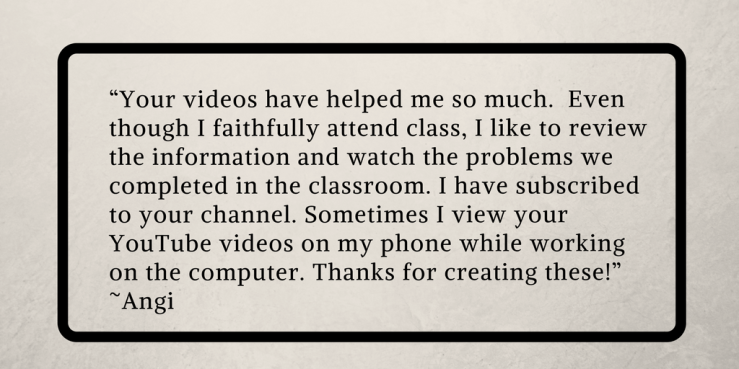
Sold! How can I ignore this request? Of course I will continue to create instruction and feedback using this tool that is available on a computer, tablet, and smartphone. Besides hearing from students that the videos are helpful, I can see on the YouTube analytics that people must be getting some use out of some of my material. Maybe even other teachers have found ways to use them in their own classes.

Again, YouTube, thank you for the educational tool that enhances my classroom.
Sincerely,
Leesa
P.S. What other screen capture applications or video applications are people using for instruction? I would love to hear about other tools. Please leave comments.
Example Video:
Video lesson on the simple loan calculator by Leesa
Transcript follows:
Hate Math? Love Excel!
I hear many students say, “I am not a math person,” and because Excel is full of numbers, some people are automatically put off by the application. My answer to this phobia is to let Excel help you with your math and learn some basic design tips.
Built-in Templates
I like to point students to the built-in templates in Excel for a quick introduction to the usefulness of the software application. Here is how they work: From the File menu, choose New and then browse the pre-made spreadsheet types. Notice the catagories available.
From here you can type into the search box, or explore the categories of templates available. Let’s try out a simple template to calculate the monthly payment on a loan you might be considering for a car. Assume you want to buy a car and the price is $13,000 for a 2013 model. An annual interest rate of 5% has been quoted by your lender if you have good credit. Assume you can get 90% of the cost of the car financed. Before you visit the lender, you want to see what your monthly payment will be and how long it will take to pay off your car. Search for the simple loan calculator and fill in the information as shown:
| Enter values | |||
| Loan amount | $ 13,000.00 | ||
| Annual interest rate | 5.000% | ||
| Loan period in years | 5 | ||
| Start date of loan | 5/1/2017 | ||
Other templates you might consider using: To Do List; Printable Calendar; Wedding Planner; Invoice…look around, you will no doubt find a useful spreadsheet.
Simple Design Tips
Do not let spreadsheet design create a roadblock for your numbers. Here are some simple tips that will make the creation of a spreadsheet go smoothly (insert link to beginning spreadsheet design).
- Do not skip rows or columns to spread out your information. Rather, increase the size of your columns and rows to fit the information inside nicely.
- Put the name of your company on row 1 and the title of the spreadsheet on row 2.
- Somewhere on the spreadsheet, add your name as the creator and include a date stamp, so it is easy to see when the information was made or revised.
- Put the information on the spreadsheet before you begin to dress it up with colors and fancy stuff. And always make sure your numbers are formatted consistently, and money has appropriate dollar signs, commas, and decimal places.
More about Excel?
To learn more about Excel from a beginning level, consider taking a college class as your local community college. A suggested starting point is CMAP 1530 Excel Basics at Western Wyoming Community College. This 8-week course is offered on campus during the fall semesters and online during the spring semesters.
For more information about this and other courses at Western, visit www.westernwyoming.edu or call 307-382-1600 today!



Hi Leesa,
I really enjoyed this post, I love the fact that teachers have so many tools readily available to them. I only wish this was the case when I was in my undergrad program, it took me three tries to pass accounting! I’m sure there is so much joy in knowing that you have helped a student to finally understand a module or course that they had been struggling with. Having YouTube as a learning resource gives teachers the opportunity to really hone in on lessons. Great job!
LikeLiked by 1 person
Great blog highlighting the terrific tools that are available to teachers and students. I now that being a student is a lot easier now than it was when I was in high school (a long, long time ago), and the reason is technology. If you’re ever stumped by something you can usually find help on the Internet and YouTube is one of those resources.
LikeLiked by 1 person
Lessa!
What an amazing blog! It really touches my heart for great educators like your-self, I loved all my teachers growing up, and the best part their love of education has past down to me. I love to teach and educate everyone about greats ways how to make life easier and interesting at the same time. Today generation have tools and knowledge right at the fingertips by Youtube and other resources. But I’m still lucky enough to learn the olds ways because it came from a good place, like what you doing! Keep up the good work!
Chris Padron
LikeLike
Fantastic post! As we online students know, YouTube can really help with learning! Its helped me with excel many times and I became a fan of the Khan Academy video’s while taking economics. Currently, I use Snagit at work and Jing at home. The version I use are somewhat basic and I’ve never used them for video. Really enjoyed your blog again!
LikeLiked by 1 person
Hi Leesa,
I love the tone of this post! How you pass on the thanks to YouTube. I never thought about how much a platform like YouTube would help education professionals. I think I said it before in a post, but your students are lucky to have a teacher who utilizes all the tools available to them to help their students learn.
Fantastic work on your blog and as a teacher!
LikeLiked by 1 person